Canvas LMS offers a user-friendly interface and robust mobile support, making it ideal for distance pet training programs that require flexible, accessible learning paths. Moodle LMS provides extensive customization options and open-source flexibility, allowing trainers to create tailored courses with diverse plugins to meet specific pet training needs. Both platforms support multimedia content, but Canvas's streamlined design often results in smoother navigation for users focusing on remote pet education.
Table of Comparison
| Feature | Canvas LMS | Moodle LMS |
|---|---|---|
| Deployment | Cloud-based, SaaS with hosted options | Self-hosted and cloud options |
| User Interface | Clean, modern, user-friendly | Flexible but complex for beginners |
| Customization | Limited, via APIs and third-party apps | Highly customizable with plugins and themes |
| Mobile App | Native iOS and Android apps with strong functionality | Official apps with basic to moderate features |
| Course Management | Robust, streamlined tools for educators | Extensive, with advanced grading and tracking |
| Integrations | Wide range including Google Drive, Zoom, Microsoft Teams | Supports LTI, SCORM, and many third-party plugins |
| Cost | Subscription-based pricing | Free open-source, costs for hosting and support |
| Support | 24/7 professional support | Community-driven with professional options |
Overview of Canvas and Moodle LMS for Distance Education
Canvas LMS offers a cloud-based platform designed for seamless integration with various educational tools, emphasizing user-friendly navigation and mobile accessibility essential for distance education. Moodle LMS provides an open-source solution with extensive customization options and a strong community support system, ideal for institutions seeking flexible and scalable online learning environments. Both platforms feature robust assessment tools, multimedia content support, and real-time collaboration capabilities tailored to enhance remote teaching and learning experiences.
User Interface Comparison: Canvas vs Moodle
Canvas LMS features a modern, intuitive user interface designed for ease of navigation and quick access to course content, which enhances the overall user experience for both students and instructors. Moodle LMS offers a highly customizable but less polished interface, requiring additional configuration to match the user-friendliness found in Canvas. User feedback often highlights Canvas's streamlined dashboard and consistent design as superior for facilitating distance learning engagement compared to Moodle's more complex interface.
Course Creation and Management Features
Canvas LMS offers intuitive drag-and-drop course creation tools and robust multimedia integration, enhancing interactive content delivery. Moodle LMS provides extensive customization with flexible course formats and advanced activity modules, supporting diverse pedagogical approaches. Both platforms feature comprehensive gradebook systems and automated assessment options to streamline course management efficiently.
Assessment and Grading Tools
Canvas LMS features integrated SpeedGrader for efficient assessment workflows and supports diverse grading schemes including rubrics, while Moodle LMS offers customizable gradebooks with advanced grading methods such as simple direct grading and marking guides. Both platforms enable seamless assignment submission and feedback options, but Canvas's intuitive interface enhances scalability in large distance learning environments. Robust analytics and reporting tools in both systems aid instructors in monitoring student performance, yet Canvas typically provides more streamlined real-time grading visualization.
Integration with Third-Party Applications
Canvas LMS offers seamless integration with numerous third-party applications through its robust API and LTI (Learning Tools Interoperability) compatibility, enabling easy connection with tools like Google Drive, Zoom, and Turnitin. Moodle LMS supports a wide range of plugins and external apps, enhancing customization and flexibility for institutions requiring specific functionality and third-party tool integration. Both platforms provide extensive marketplace options, but Canvas tends to prioritize streamlined, user-friendly integration workflows for distance learning environments.
Collaboration and Communication Tools
Canvas LMS offers integrated collaboration tools like real-time video conferencing, group discussions, and a seamless calendar sync that enhance synchronous and asynchronous communication for remote learners. Moodle LMS provides extensive forums, messaging, and plugin support for diverse communication methods, enabling customizable collaborative experiences tailored to specific course needs. Both platforms support file sharing and peer assessment, but Canvas emphasizes a more intuitive user interface for streamlined interaction in distance education environments.
Mobile Accessibility and Responsiveness
Canvas LMS offers superior mobile accessibility with dedicated apps for iOS and Android, providing seamless course management and interaction on the go. Moodle LMS supports mobile access through its official Moodle Mobile app, which effectively syncs course content but can exhibit variable responsiveness depending on customization. Both platforms prioritize responsive design, but Canvas's native mobile experience generally outperforms Moodle in terms of user interface fluidity and real-time notifications.
Customization and Open Source Flexibility
Canvas LMS offers extensive customization through its intuitive interface and open APIs, enabling institutions to tailor course designs and integrate third-party tools seamlessly. Moodle LMS, as a fully open-source platform, provides unparalleled flexibility allowing users to modify core code, add plugins, and create unique learning environments. Both platforms support distance education by empowering educators with adaptable features, but Moodle's open-source nature gives developers deeper control over customization.
Security and Data Privacy Considerations
Canvas LMS employs advanced encryption protocols and complies with FERPA and GDPR, ensuring robust data protection and user privacy. Moodle LMS offers customizable security settings with regular updates and supports data anonymization features suitable for institutions with varying privacy requirements. Both platforms prioritize secure access controls and audit trails, but Canvas provides centralized security management, enhancing scalability for large organizations.
Cost and Pricing Models
Canvas LMS offers a subscription-based pricing model with tiered packages that provide scalable options for institutions, often including features like 24/7 support and cloud hosting. Moodle LMS operates on an open-source framework, allowing free access to the platform's core features, while costs arise primarily from hosting, customization, and third-party integrations. Institutions seeking predictable budgeting may prefer Canvas's transparent pricing, whereas Moodle appeals to organizations with technical resources aiming to minimize licensing fees.
Canvas LMS vs Moodle LMS Infographic
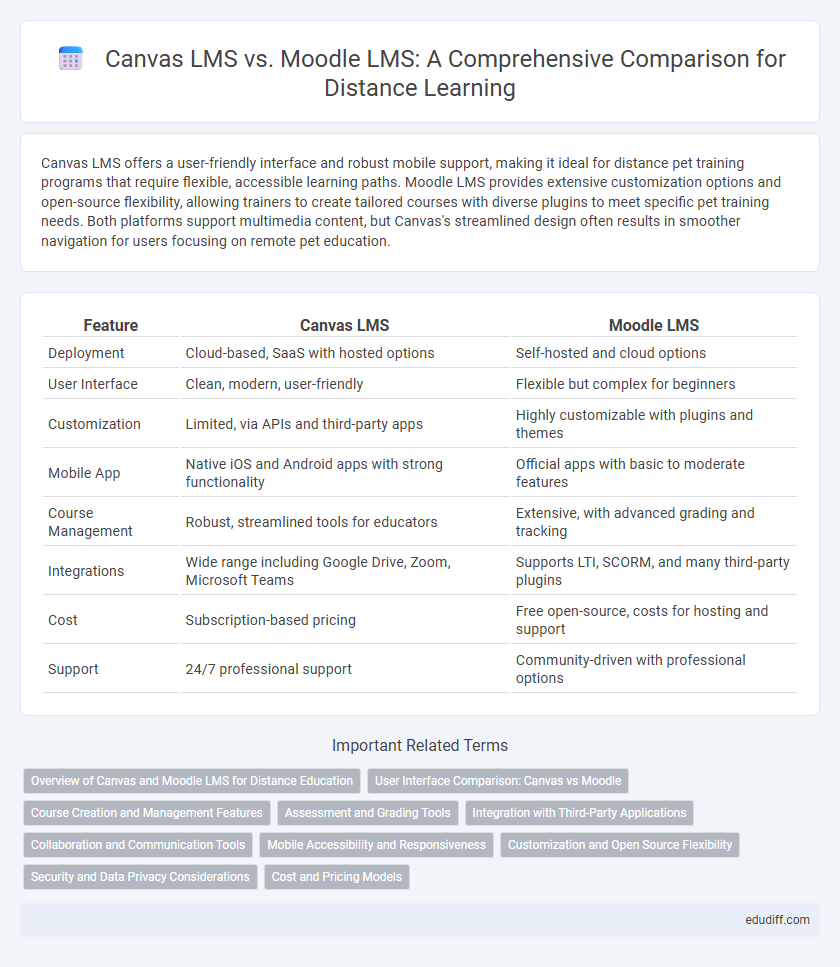
 edudiff.com
edudiff.com