Simulations model real-world processes by using precise mathematical algorithms to predict outcomes under various conditions, enabling in-depth analysis and decision-making. Animations visually represent data or concepts for easier understanding but lack the predictive accuracy and interactivity found in simulations. Selecting simulations over animations improves technical accuracy and allows for dynamic scenario testing in fields like engineering and scientific research.
Table of Comparison
| Feature | Simulations | Animations |
|---|---|---|
| Definition | Computer models that mimic real-world processes or systems. | Visual sequences created to represent motion or narrative. |
| Purpose | Analyze, predict, and study behavior under various conditions. | Entertain, illustrate concepts, or explain ideas visually. |
| Interactivity | Highly interactive, allowing user input and real-time feedback. | Typically non-interactive or limited interactivity. |
| Accuracy | Data-driven and mathematically precise. | Artistic and visually driven, less focus on accuracy. |
| Applications | Engineering, scientific research, training, risk assessment. | Entertainment, education, marketing, storytelling. |
| Output | Dynamic models generating predictive results and scenarios. | Pre-rendered or real-time visual storytelling. |
| Tools | MATLAB, ANSYS, Simulink, COMSOL Multiphysics. | Adobe After Effects, Blender, Maya, Toon Boom Harmony. |
| Complexity | High complexity with physics and system modeling. | Varies from simple to complex visuals without system modeling. |
Understanding Simulations and Animations in Technical Education
Simulations provide interactive, data-driven models that replicate real-world systems or processes, enabling students to experiment and observe outcomes in a controlled virtual environment. Animations visually represent concepts and processes, aiding comprehension by illustrating sequences and mechanisms without interactive elements. Combining simulations with animations in technical education enhances experiential learning by integrating dynamic interaction and visual clarity.
Key Differences Between Simulations and Animations
Simulations model real-world physical processes using mathematical algorithms, enabling accurate predictions and dynamic interactions within a virtual environment. Animations primarily focus on creating visual representations and storytelling by manipulating images or graphics, often without underlying physical accuracy. Key differences include simulations' reliance on physics-based data for realistic outcomes versus animations' emphasis on visual appeal and creative expression.
Learning Outcomes: Simulations vs Animations
Simulations provide interactive, immersive experiences that promote deeper understanding and retention of complex concepts by allowing learners to manipulate variables and observe real-time consequences. Animations, while visually illustrating processes and enhancing engagement, often lack the dynamic interactivity critical for developing critical thinking and problem-solving skills. Research indicates that simulations result in higher learning outcomes by fostering experiential learning and enhancing cognitive skills compared to passive observation through animations.
Applications of Simulations in Technical Training
Simulations in technical training provide interactive environments that replicate real-world equipment and scenarios, enabling hands-on practice without risk. These applications enhance skills acquisition in fields such as aviation, medical procedures, and industrial operations by offering realistic feedback and error correction. Simulations improve learner engagement and retention compared to animations, which primarily deliver visual explanations without interactive problem-solving components.
The Role of Animations in Concept Clarification
Animations enhance concept clarification by visually representing complex technical processes, making abstract theories more accessible and easier to understand. Unlike static simulations, animations illustrate dynamic changes over time, providing intuitive insights into system behavior and interactions. This visual clarity accelerates learning and aids in identifying key factors influencing technical phenomena.
Interactivity: Simulations and Animation Engagement Levels
Simulations offer high interactivity by allowing users to manipulate variables and observe real-time outcomes, enhancing experiential learning and decision-making skills. In contrast, animations provide passive engagement through pre-rendered sequences that visualize processes without user input. The dynamic user involvement in simulations results in deeper cognitive processing compared to the observational nature of animations.
Cost and Resource Considerations in Educational Content
Simulations often require higher initial investment in software development and specialized hardware, leading to greater upfront costs compared to animations. Animations demand fewer technical resources and can be produced more quickly, making them cost-effective for content with lower interactivity needs. Resource considerations must balance the educational goals, as simulations provide immersive learning experiences but necessitate ongoing maintenance and technical support.
Customization and Scalability for Classroom Settings
Simulations offer high customization and scalability, allowing educators to tailor scenarios to specific learning objectives and adjust complexity for diverse student groups. Animations provide visually engaging content but often lack the flexibility to modify parameters or scale interactivity to varying skill levels. Leveraging simulations in classroom settings enhances experiential learning through adaptable environments that accommodate individualized pacing and diverse educational needs.
Assessment Opportunities: Measuring Skill Acquisition
Simulations provide realistic, interactive environments enabling precise assessment of skill acquisition through practical performance metrics. Animations primarily illustrate concepts visually but lack the dynamic feedback necessary for evaluating user proficiency. Incorporating simulations in training programs enhances the accuracy of measuring how effectively learners apply knowledge in real-world tasks.
Choosing the Right Tool: Guidelines for Educators
Educators should prioritize simulations when interactive, data-driven learning experiences are necessary to foster critical thinking and real-world problem-solving skills. Animations serve best for illustrating complex concepts visually, enhancing comprehension through clear, step-by-step demonstrations. Selecting the right tool depends on learning objectives, with simulations offering experiential engagement and animations providing visual clarity.
Simulations vs Animations Infographic
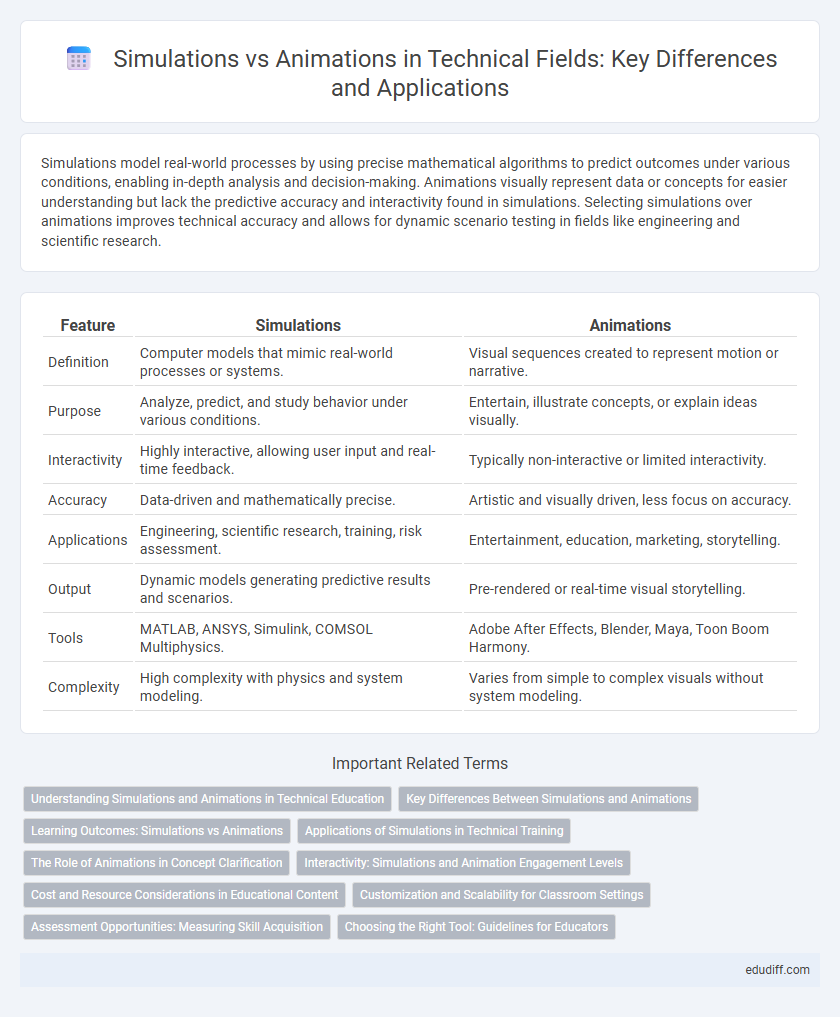
 edudiff.com
edudiff.com