Zoom breakout rooms enable smaller, focused group interactions within an online pet training session, enhancing personalized guidance and effective communication. In contrast, the main session offers a larger, collective environment ideal for general instructions and demonstrations. Utilizing both features optimizes engagement and learning outcomes for pet owners in virtual settings.
Table of Comparison
| Feature | Zoom Breakout Rooms | Zoom Main Session |
|---|---|---|
| Purpose | Small group discussions, focused collaboration | Primary meeting space for all participants |
| Participant Limit | Up to 50 breakout rooms; up to 200 participants per room | Up to 1,000 participants (depending on plan) |
| Host Control | Host can create, assign, and switch between rooms | Host manages the entire meeting |
| Audio & Video | Enabled separately for each breakout room | Enabled for all in main session |
| Screen Sharing | Available within breakout rooms | Available in main session with advanced controls |
| Chat | Private to each breakout room | Open to all participants |
| Recording | Breakout rooms must be recorded locally by participants | Can be recorded by host in the cloud or locally |
| Duration | Limited by main session time | Full meeting duration |
Understanding Zoom Breakout Rooms
Zoom breakout rooms enable hosts to split a main session into smaller, separate meetings for focused discussions, collaboration, or group activities. Participants can move between breakout rooms or return to the main session as needed, enhancing interaction and engagement during webinars or classes. Managing breakout rooms requires navigating Zoom's host controls, which allow creation, assignment, and timing of these sub-sessions efficiently.
Main Session Features in Zoom
Zoom Main Session offers comprehensive control features including participant management, screen sharing, and real-time chat to facilitate seamless communication. Hosts can mute/unmute participants, spotlight speakers, and enable recording to enhance meeting productivity. Advanced settings such as polling, reactions, and breakout room assignments are also accessible within the main session to support dynamic interaction.
Key Differences Between Breakout Rooms and Main Session
Zoom breakout rooms enable smaller group discussions by splitting participants into separate virtual spaces, enhancing collaboration and focused interaction. The main session serves as the primary virtual meeting space where all participants join collectively, ideal for general announcements and overall facilitation. Breakout rooms function independently from the main session, allowing hosts to move between groups and manage activities without interrupting the broader meeting flow.
Benefits of Using Breakout Rooms for Online Learning
Breakout rooms in Zoom enable educators to divide large online classes into smaller groups, fostering active participation and personalized interaction. These smaller sessions enhance student engagement by encouraging peer collaboration and in-depth discussions, which are often limited in the main session. Utilizing breakout rooms also allows instructors to offer targeted support and feedback, improving learning outcomes and overall experience.
Challenges of Managing Main Sessions
Managing Zoom main sessions presents challenges such as maintaining participant engagement, preventing disruptions, and handling large numbers of attendees simultaneously. Hosts often struggle with moderating conversations and ensuring smooth communication flow without the granular control available in breakout rooms. Limited tools for segmenting discussions can hinder effective collaboration compared to the more focused environment of Zoom breakout sessions.
Best Practices for Breakout Room Activities
Breakout rooms in Zoom allow for focused group discussions, enhancing participation and collaboration during online sessions. Best practices include clearly defining objectives for each room, assigning roles to encourage engagement, and scheduling check-ins to monitor progress. Utilizing features like timed sessions and shared whiteboards helps maintain productivity and ensures smooth transitions back to the main session.
Maximizing Engagement in Main Sessions
Maximizing engagement in Zoom main sessions involves leveraging interactive tools such as polls, Q&A, and real-time chat to foster active participation and immediate feedback. Integrating multimedia presentations and live demonstrations can further capture attendees' attention and promote deeper understanding of content. Maintaining a dynamic facilitator presence ensures continuous interaction, preventing disengagement during larger group settings.
Security and Privacy: Breakout vs Main Session
Zoom breakout rooms feature isolated sub-meetings where participants can engage privately, reducing exposure of sensitive information compared to the main session. Security controls like unique join links and separate host management enhance privacy within breakout rooms, minimizing risks of unauthorized access. The main session, while centralized, requires robust moderation and encryption to safeguard shared data across all participants simultaneously.
Tips for Smooth Transitions Between Breakout and Main Session
Efficiently managing transitions between Zoom breakout rooms and the main session requires clear communication and precise timing to maintain participant engagement. Utilize countdown timers and broadcast announcements to alert attendees of upcoming moves, ensuring everyone returns on schedule. Assign co-hosts to monitor breakout rooms for quick assistance and seamless re-entry into the main session.
Choosing the Right Format for Your Online Class
Choosing the right format for your online class depends on your instructional goals and student engagement needs. Zoom breakout rooms facilitate small group discussions and collaborative projects, enhancing peer interaction and active learning. Main sessions are ideal for delivering lectures, presentations, and whole-class discussions where instructor control and shared focus are essential.
Zoom Breakout vs Main Session Infographic
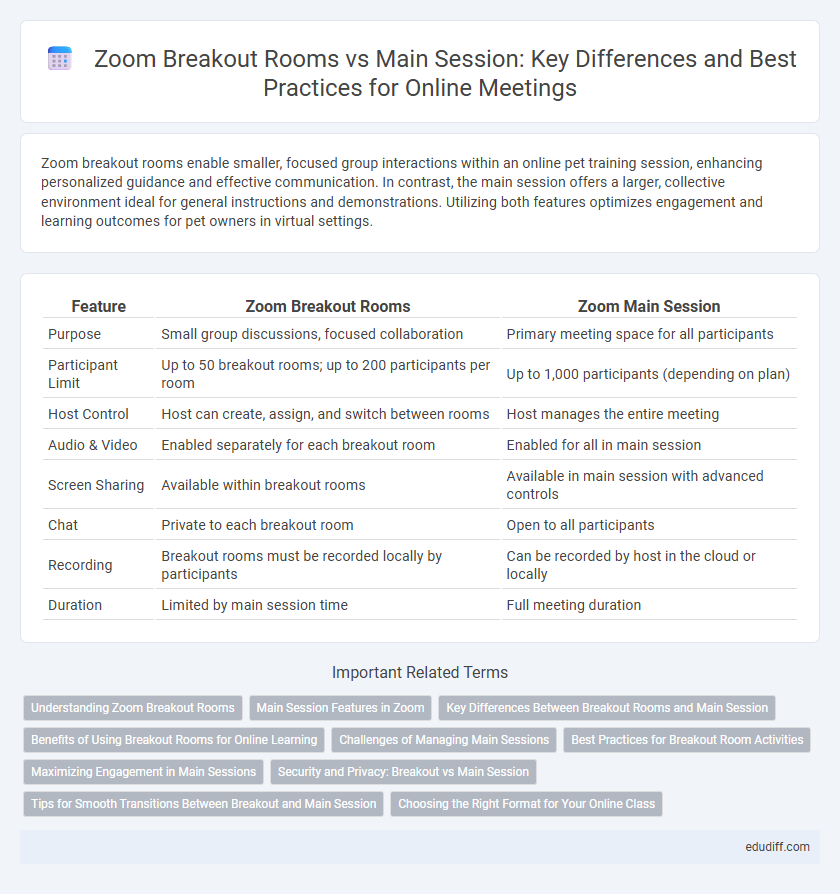
 edudiff.com
edudiff.com