BYOD (Bring Your Own Device) policies allow employees or students to use their personal devices for work or learning, offering flexibility and cost savings but raising concerns about security and device compatibility. One-to-One Device policies provide each individual with a standardized, organization-owned device, ensuring control over software, updates, and security but requiring higher initial investment and ongoing management. Choosing between BYOD and One-to-One Device policies involves balancing cost, security, user experience, and administrative overhead according to organizational needs.
Table of Comparison
| Aspect | BYOD (Bring Your Own Device) | One-to-One Device Policy |
|---|---|---|
| Device Ownership | User-owned devices | Institution-owned devices |
| Cost | Minimal for institution; users cover device costs | High for institution; purchasing and maintenance costs |
| Device Standardization | Varied devices and operating systems | Uniform devices and software environments |
| Security | Challenging to enforce consistent security policies | Centralized security management and control |
| Technical Support | Limited institution support due to device diversity | Comprehensive technical support provided |
| User Responsibility | User responsible for device maintenance and updates | Institution responsible for device upkeep |
| Privacy | Higher user privacy as personal devices are used | Lower user privacy due to institutional monitoring |
| Policy Complexity | Complex policies to manage diverse devices | Simplified policies due to standardized devices |
| Accessibility | Varied access based on user device capabilities | Equal access with standardized device distribution |
Understanding BYOD and One-to-One Device Policies
BYOD (Bring Your Own Device) policies allow employees to use personal devices for work, enhancing flexibility but raising security and management challenges. One-to-One Device policies provide each student or employee with a dedicated organization-owned device, ensuring standardized hardware and software environments. Understanding these approaches involves evaluating factors like cost, security, user experience, and IT support requirements.
Key Differences Between BYOD and One-to-One Approaches
BYOD (Bring Your Own Device) policies allow employees or students to use personal devices for work or learning, emphasizing cost savings and device preference flexibility, whereas One-to-One device programs provide standardized devices to users, ensuring uniform security, software management, and technical support. BYOD often faces challenges related to device compatibility, security risks, and IT management complexity, contrasting with the controlled environment and simplified troubleshooting characteristic of One-to-One implementations. The key difference lies in ownership and control, with BYOD granting users ownership and varying devices, while One-to-One ensures consistent hardware and software ecosystems managed by the organization.
Cost Implications for Schools and Families
BYOD policies reduce initial hardware expenses for schools by shifting device procurement costs to families, yet may increase support and compatibility challenges requiring additional IT resources. One-to-One Device programs ensure uniform technology access and simplify maintenance but involve substantial upfront investment and ongoing repair or replacement costs borne by the school. Evaluating cost implications requires balancing financial burden distribution, technology equity, and long-term budget impact for both educational institutions and families.
Impact on Student Engagement and Learning Outcomes
BYOD policies increase student engagement by allowing learners to use familiar personal devices, fostering comfort and personalization in educational activities. One-to-One Device Programs provide standardized technology, which ensures equal access and uniformity in learning tools, potentially reducing distractions and technical issues. Research indicates that integration of either policy enhances learning outcomes when accompanied by effective instructional strategies and support infrastructure.
Equity and Accessibility Considerations
One-to-One Device Policies ensure uniform access to technology by providing each student with identical devices, addressing equity by eliminating disparities caused by varied personal devices. BYOD (Bring Your Own Device) programs may inadvertently widen the digital divide due to differences in students' device quality, operating systems, and internet connectivity. Prioritizing accessibility, schools adopting One-to-One initiatives can implement standardized software and assistive technologies more effectively than in BYOD environments.
Device Management and IT Support Challenges
BYOD policies introduce complexity in device management due to the diversity of operating systems, security configurations, and personal applications, increasing IT support challenges with inconsistent hardware and software environments. In contrast, One-to-One device policies enable standardized device configurations, simplifying patch management, security enforcement, and remote support while reducing compatibility issues. IT teams managing One-to-One programs benefit from streamlined asset tracking and uniform troubleshooting protocols, enhancing overall support efficiency and data protection.
Security, Privacy, and Data Protection
BYOD policies present significant security challenges due to varied device management and inconsistent privacy controls, increasing vulnerability to data breaches and unauthorized access. One-to-One device programs enable centralized security protocols, uniform encryption standards, and enhanced monitoring, strengthening data protection and compliance with privacy regulations. Implementing rigorous endpoint security measures and user authentication in One-to-One policies ensures tighter control over sensitive information compared to BYOD environments.
Integration with Educational Software and Platforms
BYOD policies often face challenges in seamlessly integrating with educational software due to varied device types and operating systems, leading to inconsistent user experiences and technical support complexities. One-to-One device policies standardize hardware and software environments, enabling smoother integration with learning management systems, educational apps, and digital assessment tools. Uniform platforms under One-to-One initiatives enhance cybersecurity measures and facilitate efficient deployment of updates and resources across all student devices.
Teacher Training and Professional Development
Teacher training for BYOD policies centers on managing diverse device ecosystems and ensuring consistent classroom engagement, requiring tailored workshops on device compatibility and security protocols. One-to-One Device policies streamline professional development by standardizing technology use, allowing educators to focus on curriculum integration and effective digital pedagogy. Both approaches demand ongoing professional development to keep pace with evolving educational technologies and instructional strategies.
Long-term Sustainability and Future Trends
BYOD policies offer cost savings and flexibility but may face challenges in maintaining network security and device compatibility over time, impacting long-term sustainability. One-to-One Device Policies provide standardized technology management and easier updates, supporting consistent performance and smoother integration of emerging educational technologies. Future trends suggest hybrid approaches combining BYOD's adaptability with One-to-One's control to optimize resource allocation and enhance scalability in dynamic organizational environments.
BYOD vs One-to-One Device Policy Infographic
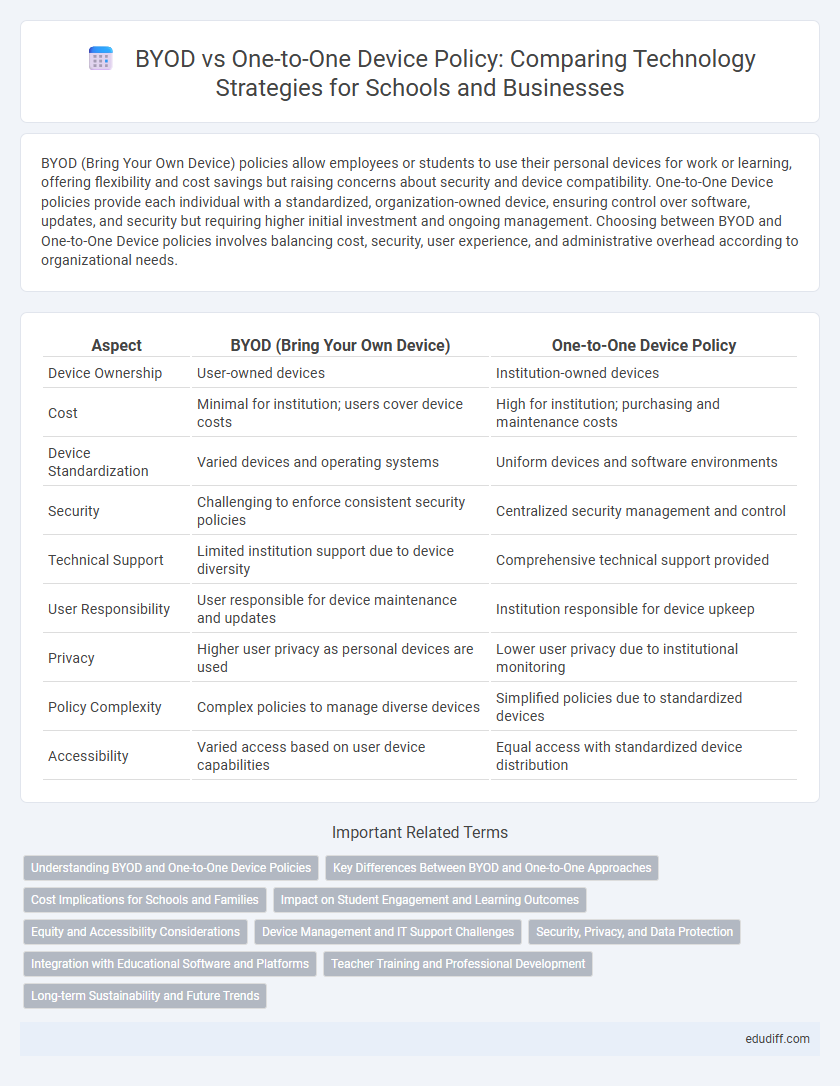
 edudiff.com
edudiff.com