Interactive whiteboards offer large, collaborative display surfaces ideal for group presentations and real-time annotations in educational and corporate settings. Digital tablets provide portability and precision, enabling individual users to create, edit, and interact with digital content on the go. Both devices enhance digital interaction, but interactive whiteboards prioritize group engagement while digital tablets emphasize personal creativity and flexibility.
Table of Comparison
| Feature | Interactive Whiteboard | Digital Tablet |
|---|---|---|
| Display Size | Large, typically 55"-86" | Small to medium, 7"-13" |
| Portability | Stationary, installed in classrooms/offices | Highly portable, handheld device |
| Input Method | Touchscreen with stylus or finger | Pressure-sensitive stylus input |
| Connectivity | Wi-Fi, HDMI, USB, Bluetooth | Wi-Fi, Bluetooth, USB-C |
| Usage | Collaborative presentations, teaching | Digital art, note-taking, mobile productivity |
| Price Range | $1,000 - $5,000 | $200 - $1,500 |
| Ideal For | Classrooms, meeting rooms | Artists, students, remote workers |
Overview: Interactive Whiteboards vs Digital Tablets
Interactive whiteboards offer large, collaborative touchscreens designed for group presentations and real-time annotation in educational or corporate settings. Digital tablets provide portable, high-resolution touch interfaces ideal for individual tasks such as drawing, note-taking, and on-the-go computing. Both devices enhance digital interaction but differ significantly in size, portability, and primary use cases.
Key Features Comparison
Interactive whiteboards provide large touch-sensitive surfaces ideal for collaborative group work, supporting multi-user input and integration with video conferencing tools. Digital tablets offer portability with high-precision styluses, pressure sensitivity, and palm rejection, making them suitable for individual digital drawing and note-taking. Both devices support wireless connectivity and compatibility with various software, but interactive whiteboards excel in shared environments, whereas tablets prioritize personal, on-the-go usability.
Classroom Integration and Setup
Interactive whiteboards offer seamless classroom integration with large display areas compatible with multifaceted lesson plans and collaborative activities, enhancing group engagement. Digital tablets provide personalized learning experiences with portability and individual access to digital resources, supporting one-on-one instruction and flexible seating arrangements. Classroom setup for whiteboards requires fixed installations and network connectivity, whereas tablets demand Wi-Fi access and charging infrastructure for optimal functionality.
Ease of Use for Educators
Interactive whiteboards offer educators a user-friendly interface with large touch-sensitive screens that support multi-touch gestures, making lesson delivery intuitive and collaborative. Digital tablets provide portability and precision, but often require more setup time and familiarity with stylus functions, which can be challenging for some educators. Both tools enhance teaching, but interactive whiteboards typically require less technical skill, streamlining classroom interaction.
Student Engagement and Participation
Interactive whiteboards enhance student engagement by allowing multiple users to interact with visual content simultaneously, fostering collaborative learning environments. Digital tablets provide personalized engagement through touch-based interfaces and multimedia applications, enabling individual exploration and real-time feedback. Both technologies increase participation by integrating interactive tools that cater to diverse learning styles and encourage active involvement in lessons.
Content Creation and Collaboration
Interactive whiteboards enhance collaborative content creation by allowing multiple users to simultaneously annotate, draw, and manipulate digital content on a large touchscreen surface, ideal for group settings and real-time brainstorming. Digital tablets offer precise input with stylus support, enabling individualized content creation and detailed design work, but typically require screen sharing or external software for collaborative interaction. Both tools support seamless integration with cloud platforms and multimedia resources, optimizing workflows for education, design, and business environments.
Cost and Budget Considerations
Interactive whiteboards generally require a higher initial investment ranging from $1,000 to $3,500, along with installation and maintenance costs, making them a significant budget consideration for educational institutions and businesses. Digital tablets vary widely in price, from budget-friendly models around $100 to professional-grade tablets exceeding $1,500, offering more flexibility for individual users with diverse budget constraints. When budgeting, it is crucial to factor in not only the upfront cost but also software licenses, accessories, and potential upgrades associated with both interactive whiteboards and digital tablets.
Accessibility and Inclusivity
Interactive whiteboards promote accessibility by offering large, touch-responsive screens that accommodate group interaction and users with varying abilities, including customizable interfaces and screen readers. Digital tablets provide inclusivity through portable, personal devices that support diverse input methods such as stylus, touch, and voice commands, making them suitable for individuals with mobility or visual impairments. Both technologies enhance educational and professional environments by integrating adaptive software and assistive technologies tailored to different user needs.
Maintenance and Technical Support
Interactive whiteboards often require regular calibration and software updates to maintain optimal performance, with technical support typically provided by the manufacturer or specialized service teams. Digital tablets demand less frequent maintenance but rely heavily on firmware updates and occasional hardware checks, with support primarily available through the device brand or authorized service centers. Both technologies benefit from proactive troubleshooting and timely software patches to ensure seamless user experience and longevity.
Future Trends in Educational Technology
Interactive whiteboards and digital tablets are transforming educational technology by enhancing collaborative learning and personalized instruction. Emerging trends emphasize seamless integration with AI-powered analytics and cloud-based platforms, enabling real-time feedback and adaptive content delivery. Future classrooms will prioritize these technologies to foster student engagement, accessibility, and data-driven teaching strategies.
Interactive Whiteboard vs Digital Tablet Infographic
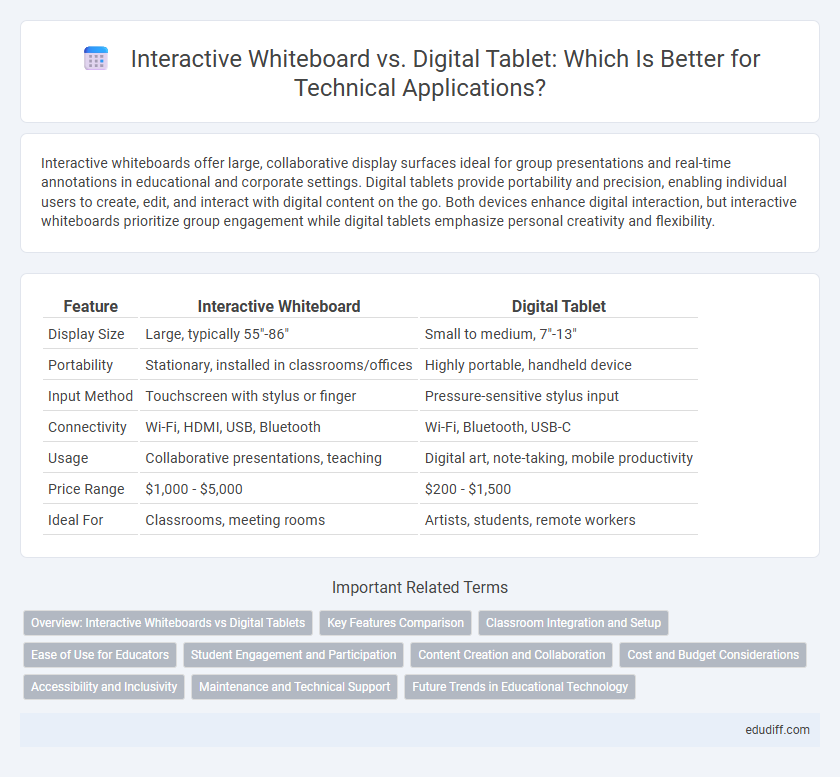
 edudiff.com
edudiff.com