Scratch programming offers a user-friendly interface with colorful blocks that simplify coding concepts for beginners, emphasizing creativity and storytelling. Blockly programming provides a more versatile block-based approach that can generate code in multiple languages like JavaScript, Python, and PHP, making it suitable for a broader range of technical applications. Both platforms promote logical thinking and problem-solving but differ in target audience and coding flexibility.
Table of Comparison
| Feature | Scratch Programming | Blockly Programming |
|---|---|---|
| Platform Type | Standalone visual programming environment | Web-based visual programming library |
| Primary Use | Educational coding for kids and beginners | Customizable visual code editor integration |
| Programming Model | Block-based drag-and-drop scripting | Block-based visual code generation |
| Output | Executable projects within Scratch | Generates code in JavaScript, Python, etc. |
| Customization | Limited to Scratch's predefined blocks | Highly customizable block definitions |
| Integration | Standalone, Scratch community sharing | Embeddable in websites and apps |
| Target Audience | Beginners, K-12 education | Developers, educators, and hobbyists |
| Licensing | Proprietary, free to use | Open source (Apache License 2.0) |
| Supported Languages | Primarily English, multilingual interface | Multilingual block and code generation support |
| Extensibility | Limited extensions via Scratch extensions | Full API for custom blocks and themes |
Introduction: Comparing Scratch and Blockly in Technical Education
Scratch programming offers a visual coding platform ideal for introducing fundamental programming concepts through block-based scripting tailored for beginners. Blockly provides a versatile, open-source library that enables developers to create customizable block programming editors compatible with multiple languages and platforms. Both tools facilitate interactive learning in technical education by promoting logical thinking and algorithmic skills without requiring prior coding experience.
Key Features of Scratch Programming for Students
Scratch programming offers a block-based interface designed to teach students fundamental coding concepts through visual code assembly, enhancing computational thinking and creativity. Its extensive sprite library, sound integration, and interactive storytelling tools enable learners to develop multimedia projects while grasping event-driven programming. The platform's community sharing features promote collaboration and feedback, helping students build confidence and coding skills in an engaging environment.
Key Features of Blockly Programming in Education
Blockly programming offers a visual, drag-and-drop interface that simplifies coding concepts for learners, making it highly accessible in educational settings. Its open-source nature enables extensive customization and integration with various programming languages, enhancing versatility for diverse curricula. The real-time code generation and error prevention features support interactive learning and boost student engagement in computational thinking.
User Interface and Learning Curve
Scratch programming features a visually intuitive interface with colorful blocks and character sprites, making it highly accessible for beginners and younger users. Blockly provides a similar block-based environment but offers a more flexible and customizable interface suited for diverse coding contexts, appealing to users with some prior experience. The learning curve for Scratch is gentler due to its simplicity and engaging design, while Blockly's interface complexity requires a slightly steeper learning curve, beneficial for transitioning to text-based coding languages.
Curriculum Integration: Scratch vs. Blockly
Scratch programming offers a visual coding environment ideal for introducing foundational programming concepts through creative projects, making it highly suitable for early curriculum integration in subjects like math and storytelling. Blockly provides a more modular approach with customizable blocks, allowing seamless embedding into various educational platforms to support diverse curriculum needs, including science and robotics. Both tools enhance computational thinking but Scratch's extensive community resources better facilitate collaborative learning, whereas Blockly's flexibility supports scalable curriculum adaptation.
Coding Concepts Taught: Scratch vs. Blockly
Scratch programming emphasizes interactive storytelling, loops, conditionals, and event-driven coding through a visual block interface, making it ideal for introducing beginners to fundamental programming concepts. Blockly offers a more flexible and language-agnostic environment that supports variables, functions, and advanced logical structures, enabling seamless transition to text-based languages like JavaScript or Python. Both platforms teach core coding principles such as sequencing, control flow, and debugging, but Blockly's extensibility provides a broader scope for mastering complex programming scenarios.
Classroom Engagement and Student Participation
Scratch programming promotes classroom engagement through its intuitive drag-and-drop interface, enabling students to create interactive stories and games with ease. Blockly programming enhances student participation by offering customizable blocks that integrate with various hardware and software platforms, fostering problem-solving skills. Both platforms support collaborative learning, but Scratch's vibrant online community often leads to higher peer interaction and motivation.
Project Types and Learning Outcomes
Scratch programming enables the creation of interactive stories, animations, and games using visual code blocks, fostering creativity and logical thinking. Blockly programming supports diverse project types, including robotics, web apps, and data visualization, enhancing problem-solving skills and computational fluency. Both platforms emphasize fundamental coding concepts but differ in application scope and complexity, influencing learning outcomes in distinct technical domains.
Accessibility and Platform Compatibility
Scratch programming offers a highly accessible interface designed for beginners, compatible with major operating systems including Windows, macOS, and Chrome OS, while also supporting web-based use without installation. Blockly programming provides greater flexibility through its open-source library, allowing developers to embed block-based coding in various platforms and customize accessibility features according to specific needs. Both environments prioritize user-friendly visual coding, but Scratch emphasizes out-of-the-box accessibility for educational settings, whereas Blockly excels in platform adaptability and integration.
Which is Best for Technical Education: Scratch or Blockly?
Scratch offers a user-friendly interface with a strong emphasis on storytelling and creative projects, making it ideal for beginners in technical education. Blockly provides greater flexibility and can be integrated with multiple programming languages, which suits advanced learners seeking to understand code structure and logic deeply. Choosing Scratch or Blockly depends on educational goals: Scratch enhances engagement through visualization, while Blockly supports skill development for transitioning to text-based programming.
Scratch Programming vs Blockly Programming Infographic
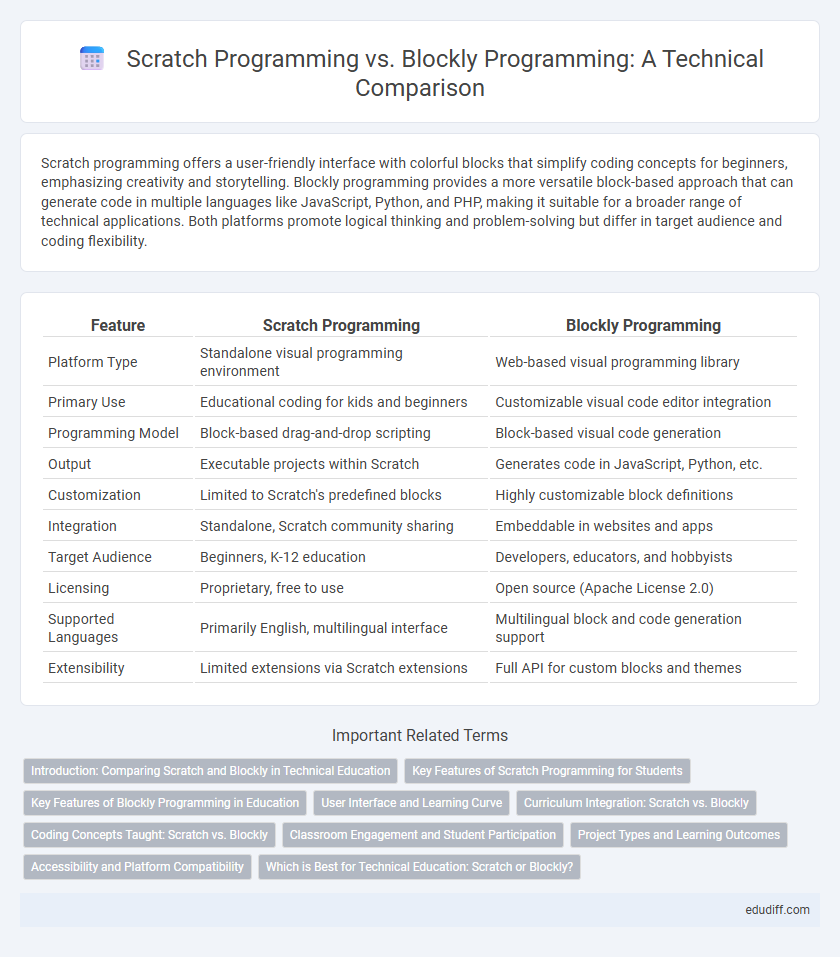
 edudiff.com
edudiff.com