A Learning Management System (LMS) specializes in delivering, tracking, and managing educational courses and training programs, while a Content Management System (CMS) primarily focuses on creating, editing, and organizing digital content for websites. LMS platforms provide tools for enrollment, assessments, and certification, making them essential for e-learning environments, whereas CMS platforms facilitate content collaboration and publishing across various media types. Understanding the distinct functionalities of LMS and CMS enables organizations to choose the right solution based on their educational and content management needs.
Table of Comparison
| Feature | LMS (Learning Management System) | CMS (Content Management System) |
|---|---|---|
| Primary Purpose | Manage and deliver educational courses and training programs | Create, manage, and publish digital content and websites |
| Core Functionality | Course creation, enrollment, tracking, assessments, certifications | Content authoring, editing, version control, workflow management |
| User Management | Supports learners, instructors, administrators with roles and permissions | Primarily supports content creators, editors, and site administrators |
| Assessment Tools | Integrated quizzes, tests, assignments, grading system | Limited or no assessment functionalities |
| Content Types | SCORM, xAPI, multimedia courses, interactive content | Articles, blogs, pages, multimedia content, documents |
| Tracking & Reporting | Detailed learner progress, performance analytics, compliance reports | Basic content usage metrics, limited user activity tracking |
| Integration | Compatible with HR systems, CRM, video conferencing, e-commerce | Integrates with SEO tools, marketing platforms, plugins, e-commerce |
| Examples | Moodle, Blackboard, Canvas | WordPress, Drupal, Joomla |
| Ideal Use Case | Corporate training, academic institutions, certification programs | Corporate websites, blogs, news portals, digital marketing |
Understanding the Basics: What are LMS and CMS?
LMS (Learning Management System) is a software platform designed to create, manage, and deliver educational courses and training programs, enabling tracking of learner progress and assessment. CMS (Content Management System) focuses on creating, storing, and managing digital content, facilitating website development and editorial workflows without specialized technical skills. Understanding these distinctions helps organizations choose the right system based on whether their priority is educational delivery (LMS) or content publication and management (CMS).
Core Features Comparison: LMS vs CMS
Learning Management Systems (LMS) specialize in delivering, tracking, and assessing educational courses and training programs, featuring tools like course authoring, learner progress analytics, and certification management. Content Management Systems (CMS) focus on creating, managing, and publishing digital content with core features including content versioning, workflow management, and multi-format content delivery. LMS platforms integrate assessment engines and learner engagement tools, whereas CMS platforms emphasize flexible content organization and robust permission controls for collaborative content creation.
Key Differences Between LMS and CMS in Education
A Learning Management System (LMS) primarily facilitates the administration, documentation, tracking, and delivery of educational courses and training programs, emphasizing student progress and assessment tools. A Content Management System (CMS) focuses on creating, managing, and publishing digital content, enabling educators to organize and distribute course materials without integrated learner analytics. The key differences in education lie in LMS providing learner engagement features and compliance tracking, whereas CMS serves as a robust platform for content creation and website management without specific learning metrics.
Use Cases: When to Choose LMS Over CMS
An LMS (Learning Management System) is ideal for organizations prioritizing structured training, course tracking, and learner progress analytics, making it suitable for educational institutions and corporate training programs. CMS (Content Management System) excels in managing diverse content types for websites, such as blogs and product pages, without specialized features for learning pathways or assessments. Choose an LMS when your primary need involves delivering, managing, and reporting on e-learning content with integrated evaluation tools and compliance tracking.
Integration Capabilities: LMS and CMS in Educational Environments
LMS platforms integrate seamlessly with content management systems (CMS) to centralize educational resources, enabling efficient course delivery and content updates. Advanced LMS solutions support API integrations with popular CMS tools like WordPress and Drupal, streamlining user authentication and data synchronization. Enhanced interoperability between LMS and CMS drives personalized learning experiences and optimizes administrative workflows in academic institutions.
Customization and Scalability: LMS vs CMS
Learning Management Systems (LMS) offer extensive customization options through modular course design and user role configurations, enabling tailored learning experiences. Content Management Systems (CMS) provide broader scalability for diverse website needs but often require additional plugins to match LMS-specific functionalities. Enterprises prioritize LMS for scalable educational frameworks, while CMS suits adaptable content delivery across multiple platforms.
User Experience: Teachers’ and Students’ Perspectives
Learning Management Systems (LMS) are specifically designed to enhance the educational experience by offering streamlined course management, assignment tracking, and real-time feedback, which significantly improves efficiency for both teachers and students. Content Management Systems (CMS) primarily focus on website content organization and lack specialized tools for educational interaction, often resulting in a less intuitive experience for educators and learners. User experience in LMS emphasizes seamless navigation, interactive features, and personalized learning paths, making it more effective for academic environments compared to the generic interface of CMS platforms.
Security and Data Protection: LMS vs CMS Solutions
LMS platforms prioritize user authentication, role-based access control, and secure data encryption to protect sensitive educational content and personal learner information. CMS systems emphasize content management security with robust permission settings, regular software updates, and integrated SSL support to safeguard website data and user interactions. Both LMS and CMS solutions implement GDPR compliance and employ firewalls, but LMS often provides enhanced analytics security tailored to learner activity tracking.
Cost and Implementation Considerations
LMS platforms typically involve higher initial costs due to specialized features for course management and user tracking, while CMS solutions offer more affordable setups focused on content publication. Implementation of LMS requires dedicated technical resources for custom integrations and ongoing support, whereas CMS deployment is generally quicker with lower maintenance demands. Budget planning should prioritize scalability and user needs, considering LMS for extensive e-learning environments and CMS for versatile content delivery.
Future Trends: The Evolution of LMS and CMS in Education
LMS and CMS platforms are rapidly integrating AI-driven personalization and adaptive learning technologies to enhance user engagement and content delivery. The rise of cloud-based solutions and mobile-first designs ensures seamless access and real-time collaboration across educational environments. Blockchain implementations are emerging to secure credentialing and track learning progress with increased transparency and trustworthiness.
LMS vs CMS Infographic
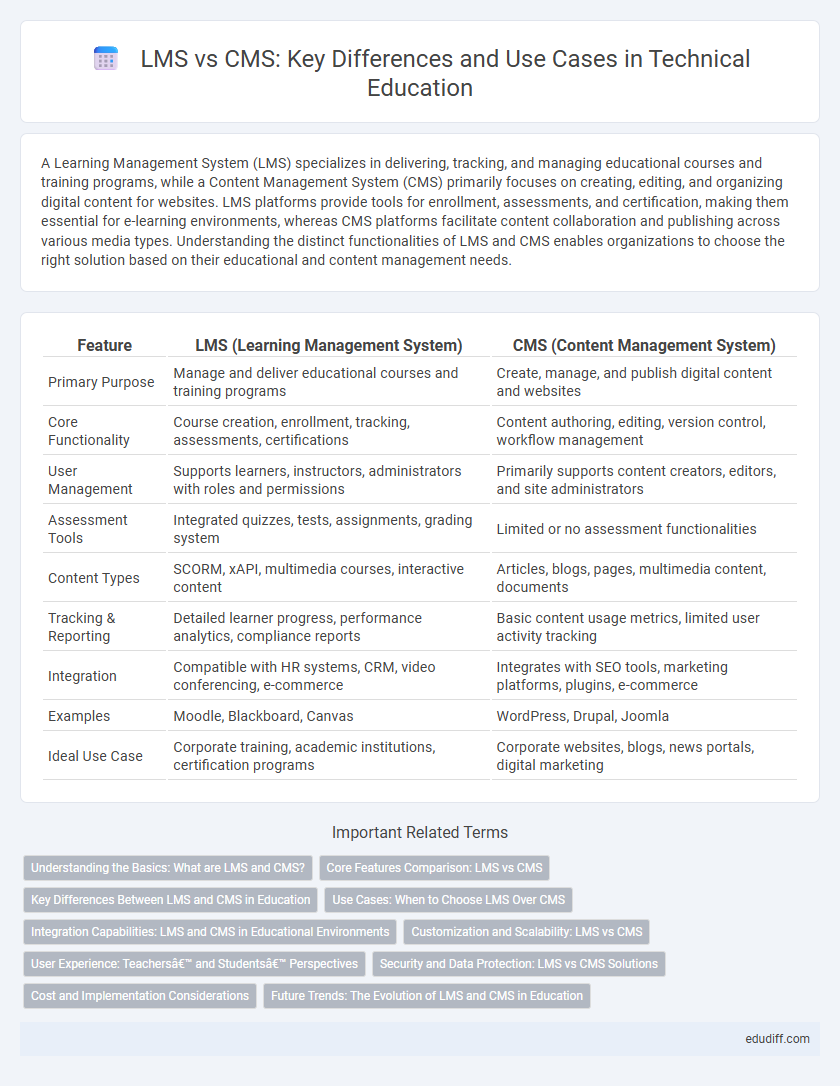
 edudiff.com
edudiff.com