Moodle offers an open-source learning management system with extensive customization options and a strong community support, ideal for institutions seeking flexibility and cost-effectiveness. Blackboard provides a robust, feature-rich platform with integrated tools for assessments, analytics, and collaboration, catering to organizations that prioritize comprehensive enterprise solutions. Comparing Moodle vs Blackboard reveals a trade-off between Moodle's adaptability and Blackboard's advanced functionalities tailored for large-scale implementations.
Table of Comparison
| Feature | Moodle | Blackboard |
|---|---|---|
| Platform Type | Open-source LMS | Proprietary LMS |
| Customization | Highly customizable via plugins and themes | Limited customization, mostly vendor-controlled |
| Cost | Free core software, paid hosting and support | Subscription-based pricing, licensing fees |
| Hosting | Self-hosted or cloud hosting options | Cloud-hosted with vendor-managed infrastructure |
| User Interface | Flexible but less polished UI | Modern, intuitive UI with consistent updates |
| Mobile Support | Fully supported with official Moodle Mobile app | Mobile-friendly with Blackboard app |
| Integrations | Supports numerous third-party tools and LTI standards | Strong integration with enterprise systems and tools |
| Scalability | Scalable for small to large institutions | Optimized for large-scale deployments |
| Security | Community-reviewed with frequent updates | Vendor-managed security compliance and audits |
| Support | Community support plus paid professional services | 24/7 dedicated vendor support |
Introduction to Moodle and Blackboard
Moodle and Blackboard are leading Learning Management Systems (LMS) widely used in educational institutions for online course delivery and management. Moodle is an open-source platform known for its flexibility, extensive customization options, and strong community support, making it ideal for institutions seeking tailored e-learning solutions. Blackboard offers a comprehensive, proprietary LMS with robust analytics, integrated communication tools, and seamless scalability suited for large organizations requiring a unified educational technology ecosystem.
Key Features Comparison
Moodle offers extensive customization with open-source flexibility, supporting a wide range of plugins, SCORM compliance, and mobile accessibility, ideal for institutions seeking tailored learning environments. Blackboard provides robust built-in tools for assessment, analytics, and student engagement, alongside integrated video conferencing and advanced security features suited for large, structured organizations. Both platforms support multimedia content, grading automation, and collaboration tools, but Moodle's community-driven approach contrasts with Blackboard's enterprise-level support and feature-rich ecosystem.
User Interface and Experience
Moodle offers a highly customizable user interface that prioritizes simplicity and flexibility, allowing educators to tailor course layouts to specific needs. Blackboard provides a more structured interface with advanced navigation tools designed to streamline complex course management and enhance accessibility across devices. Both platforms emphasize user experience, but Moodle excels in adaptability while Blackboard is favored for its consistency and robust support features.
Course Management Capabilities
Moodle offers extensive course management capabilities, including customizable course structures, multimedia content integration, and flexible grading options tailored to diverse educational needs. Blackboard provides robust tools for course creation, with advanced analytics, seamless integration with third-party apps, and comprehensive assessment management designed for institutional scalability. Both platforms support collaborative learning environments but differ in customization flexibility and scalability features vital for educators and administrators.
Customization and Flexibility
Moodle offers extensive customization options through open-source code, allowing institutions to tailor features, plugins, and themes to specific educational needs. Blackboard provides a more structured environment with limited flexibility, relying on proprietary tools and standardized interfaces that can restrict adaptability. The open architecture of Moodle supports seamless integration with third-party applications, whereas Blackboard's customization is often confined to vendor updates and pre-built modules.
Integration and Compatibility
Moodle offers extensive integration capabilities through a wide range of open-source plugins and supports standards like LTI and SCORM, ensuring seamless compatibility with third-party tools. Blackboard also provides robust integration options, particularly with enterprise systems and commonly used educational technologies, but often requires proprietary connectors for full functionality. Both platforms support single sign-on (SSO) and mobile compatibility, though Moodle's open architecture allows for more flexible customization and interoperability in diverse IT environments.
Pricing and Licensing Models
Moodle offers an open-source licensing model, allowing free access to its core platform with costs primarily incurred through hosting, customization, and support services. Blackboard operates on a proprietary licensing model, requiring institutions to pay subscription fees or perpetual licenses that often include integrated services and enterprise-level support. Pricing for Blackboard typically varies based on institution size and chosen modules, whereas Moodle's flexibility allows for scalable expenditures depending on the level of external service integration.
Security and Data Privacy
Moodle employs an open-source architecture that allows institutions to customize security settings and ensures transparency in data handling, while Blackboard relies on proprietary systems with built-in encryption and compliance certifications such as FERPA and GDPR. Moodle supports data localization options and offers frequent security updates through its community, whereas Blackboard provides centralized data management with robust user authentication protocols and enterprise-grade firewalls. Both platforms prioritize secure data storage and access control, yet Moodle's flexibility appeals to organizations emphasizing data sovereignty, whereas Blackboard suits those requiring comprehensive vendor-managed security.
Support and Community Resources
Moodle offers extensive community-driven support with thousands of forums, plugins, and documentation accessible freely, fostering continuous peer collaboration and problem-solving. Blackboard provides dedicated customer support, including 24/7 technical assistance and personalized training, ensuring professional guidance for institutions requiring structured service. Both platforms leverage active user bases, but Moodle's open-source nature enhances collective innovation whereas Blackboard emphasizes formalized, vendor-led support services.
Which Platform Suits Your Institution?
Moodle offers a highly customizable, open-source platform ideal for institutions seeking flexibility and cost-effective solutions, while Blackboard provides a comprehensive, all-in-one system with robust support suited for larger organizations requiring integrated administrative tools. Evaluating factors such as budget, technical expertise, scalability, and specific pedagogical needs helps determine the best fit between Moodle's adaptability and Blackboard's structured environment. Institutional priorities on user experience, third-party integrations, and compliance standards further influence the decision-making process for selecting the optimal learning management system.
Moodle vs Blackboard Infographic
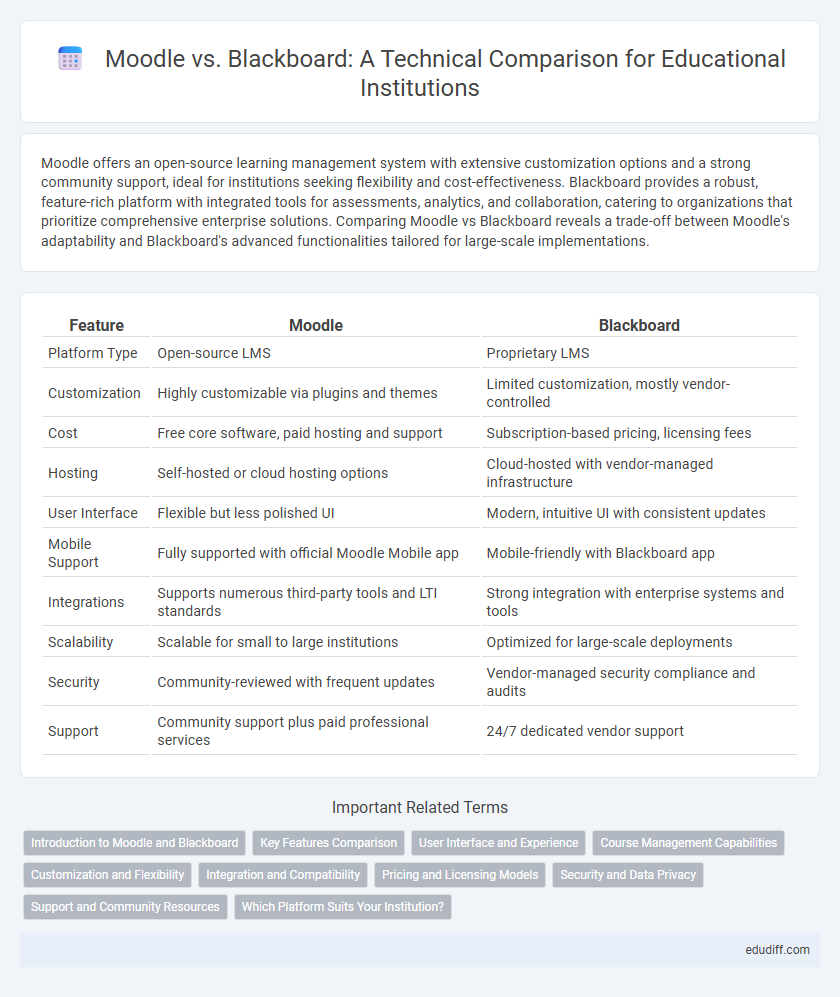
 edudiff.com
edudiff.com